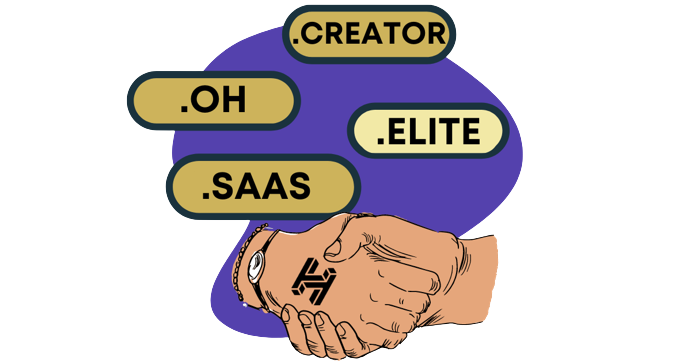
What is a Handshake Domain (HNS)?
A Handshake (HNS) domain is a new way of naming websites that differs from the traditional domain name system (DNS). The DNS is currently managed by a central authority, which can be expensive and complicated to work with.
Handshake is a decentralized, peer-to-peer domain naming protocol that aims to provide an accessible alternative to traditional domain names. Using blockchain technology, Handshake hopes to make it easier and more affordable for people to create and manage their own domains online and ensure that domain names are secure and cannot be easily hacked or censored. It allows people to create their own top-level domains (TLDs), such as .gov, .edu, and .agency, currently managed by the Internet Corporation for Assigned Names and Numbers (ICANN), without going through a long application and approval process.
The main co-founders of Handshake (HNS) are Joseph Poon and Andrew Lee.
Before co-founding Handshake, Lee left his job at Merrill Lynch to create Purse, a popular Bitcoin marketplace. As he expanded Purse, he started to think about new ways to innovate in the market and invest in infrastructure. Meanwhile, Poon and Lee had been discussing the ideas behind Handshake for years before they started the company.
Poon is a former accountant who got involved in the crypto world while between jobs. He also helped create the Lightning Network and Plasma and co-wrote the Plasma Papers with Vitalik Buterin, the co-founder of Ethereum.
Besides Poon and Lee, Boyma Fahnbulleh and Christopher Jeffrey are also co-founders of Handshake.
Handshake (HNS) vs. Traditional DNS
Most websites use traditional DNS infrastructure that relies on ICANN’s root zone. This means that Handshake domains need a Handshake-aware resolver to be resolved.
DNS works similarly to Handshake but relies on a different root zone file that the internet trusts. Handshake wants to introduce an alternative root zone to make domain management more efficient, affordable, and secure.
However, Handshake doesn’t want to replace the current system entirely because that would require existing TLDs like “.com” to claim and recreate their TLDs on the blockchain. This isn’t likely to happen anytime soon.
Another issue is compatibility. There are thousands of TLDs, and the number keeps increasing. To ensure that the new decentralized root zone will work with these TLDs, Handshake has reserved them for managing organizations to claim over the next three years.
How Does a Handshake Domain Work?
Handshake is a decentralized naming protocol that uses blockchain technology to distribute website addresses via auctions. These auctions are conducted every two weeks, and participants bid using the Handshake protocol’s cryptocurrency, HNS. The auction winner pays the second-highest price using a Vickrey auction format to ensure fair and efficient allocation of domain names at market value.
The Handshake blockchain operates similarly to Bitcoin, with miners running the Handshake software and competing to unlock newly minted HNS tokens by solving mathematical puzzles. New blocks are added to the blockchain every 10 minutes, with miners earning 2,000 HNS for every 10 minutes of mining. The maximum supply of HNS is 2.04 billion.
What is a Handshake Domain Used for?
Handshake domains are versatile and can be used for a wide range of purposes, just like any other domain name. They provide a competitive advantage for businesses by offering greater privacy and control over their domain namespace. Here are some common uses for Handshake domains:
- Subdomain sales: Profit from selling subdomains as extensions of your TLD.
- Secure login: Use Handshake for password-free, private logins.
- URL shortening: Use it as a URL shortener.
- Decentralized content hub: Use Handshake to create a decentralized hub for your online content.
- Email address: Create an email address on your Handshake name.
- Website building: Build websites on Handshake using Sia Skynet, GitHub Pages, Heroku, Vercel, or WordPress.
- Social media usernames: Use Handshake names as a username on social networking sites.
Advantages and Disadvantages of Handshake Domains
| Criteria | Advantages | Disadvantages |
|---|---|---|
| Compatibility with traditional ICANN domains | Traditional ICANN domains are compatible with Handshake | Handshake names are not yet compatible with most traditional browsers |
| Domain ownership | Domain rental becomes domain ownership | Handshake names must be renewed every 2 years at present for a very small fee |
| TLDs availability | TLDs are made available in the languages of the world | – |
| Lower costs | TLD ownership no longer empties your wallet | Handshake names must be purchased with HNS (not USD, GBP, or other currencies) |
| Secure internet | Potential for a more secure internet | Since Handshake is not the only blockchain for decentralized naming, collisions could be a problem |
| Auction fairness | The winning bid amount does not go to a rich guy on an island but is “burnt” or dissolved | Handshake is still in the stages of development |
| Growing community | Namecheap recently acquired Namebase | – |
How to Register a Handshake Domain (HNS)?
You must use Handshake coins (HNS) to register a Handshake domain. This is a decentralized auction process among participants. Handshake coins are used to register, transfer, and update Handshake domains.
Namecheap is the only domain registrar offering registration services for Handshake domains to the general public. They offer registration for Handshake TLDs such as .creator, .elite, .ill, and .sox, among others.

To register a Handshake domain with Namecheap, simply enable the HNS option and follow the regular process for registering a traditional domain name.
If you’re interested in registering, transferring, or updating a Handshake domain, your two options are Handshake coins (HNS) or Namecheap. However, keep an eye out for any other domain registrars that may start offering Handshake domains in the future.
How to Access a Handshake Domain Website?
At the moment, you cannot access handshake domains through regular web browsers. Instead, you need to use special tools or services to access them. Here are a few options:
- Use the Handshake software;
- Use NextDNS;
- Connect to a VPN;
- Try HDNS.io or HNS.to;
- Install a browser extension;
- Consider using Fingertip.




